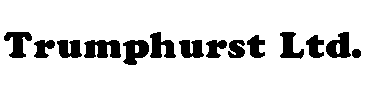
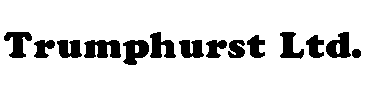
It enables you to query Domain Name Servers anywhere on the Internet for any kind of supported name record.
You can also use it to get information on web hosting providers used to host websites.
This program is provided free of charge for non-commercial use. It includes the runtime version of the Trumphurst DNS ActiveX control, a 32-bit OCX control which allows you to use the world-wide Domain Name Service database from your own programs.
If you haven't got Winsock's own limited name server working, you can enter an IP address here instead.
Name: Enter the name you want to look up.
Note: The name should be the name of a machine connected to the Internet, not a user name on a machine. To ask a machine about the users who use it, you need a finger program - e.g. FINGER.
Type: Select the type of name record you want to see. Select ALL to see all record types.
Lookup: This is the default button, activated whenever you press return. It resolves the Name Server name using Winsock's own limited name server, then sends a name lookup request to the address. It also displays the name and query type in the results box.
When the Name Server replies, the reply records are decoded and displayed in the results box. If the Name Server does not reply, then no data is displayed.
If the Name Server does not support recursive name lookups, you may find that it replies with one or more NS records. These are other name servers it knows about, that should be able to give more details in response to your query. For your convenience, NSLOOKUP recognises NS records, and adds the name servers to the drop down list of name servers, so you can select one easily to ask it for more details.
Exit: Press this button to exit the program.
About: Press this button to obtain the program version number.
Results box: The results are shown in standard format. You can copy all or part of a result to the clipboard - just mark the area you want to copy with the mouse, and press Control-C.
This program is not released into the public domain, and remains
Copyright © Trumphurst Ltd.
For more information on any of Trumphurst's products and services, please
Installation
Just run the supplied NSLOOKUP.EXE installation program. This should copy the program and the Trumphurst ActiveX control to a suitable place, register the control, and add the program to your Start menu.
Running the program
Name Server: Enter the name of the name server you wish to use. This is usually the name of a machine run by your Internet service provider.
This page, and all contents, are Copyright © 1997-2026 by
Trumphurst Ltd.
The Willows
Canalside
St. Martins Moor
Oswestry
Shropshire
SY10 7BH
England.
Contact us
www.trumphurst.com is hosted by JumboCruiser.